Egg carton unplugged coding activity!
This post may contain affiliate links. As an Amazon Associate, I earn from qualifying purchases.
On the blog today we are sharing another awesome screen free coding activity. We love designing unplugged coding activities that use objects you can easily find around your house. That’s why we’ve previously designed unplugged coding activities using Hotwheels cars, a deck of cards, and some sidewalk chalk. Today, we are going to be using Egg cartons to create a super fun coding activity that doesn’t require any screens.
This unplugged coding activity will teach kids to design an algorithm to capture all the egg prizes and avoid the hot lava rocks. If there’s one thing that all kids seem to love, it’s surprise eggs. There’s got to be a reason why videos of adults opening Kinder surprise eggs are garnering millions of views on YouTube!
Want to learn the basics of coding? Check out our post on the 5 coding concepts Kindergarteners can understand.
Coding Concepts taught:
This activity will teach some foundational coding concepts and computational thinking skills that are so important for kids to learn at an early age!
Algorithm: An algorithm is a set of instructions given to a computer to perform a specific task. Computers need instructions given in a specific sequence.
Debugging: Learning to code is not just about 0s and 1s. Coding teaches skills that reach far beyond the computer. Like perseverance, for example. Computer programmers don’t always get it right the first time and in that case, they need to use ‘debugging’ to fix any mistakes in their code. In this activity, kids will give their ‘computer
Interested in learning to code online? Check out 13 awesome free coding activities for hour of code
What you need:

- Lots of egg cartons. The more egg cartons you have the more challenging your game. We used egg carton flats for 30 eggs that you can get from your local farm store. Regular egg cartons will work just fine as well!
- Plastic eggs (or Kinder surprise eggs)
- Small prizes for the eggs (chocolate, candy, mini-figures etc)
- One LEGO Minifigure or another action figure to act as the ‘computer’
- Red construction paper (for Lava rocks)
How to Set Up:

It’s easy to get this game started. Set up should only take about 5 minutes.
- First, you will want to tape your egg cartons together into a large grid, the larger the grid, the harder the game will be
- Next, you will put your surprise eggs on the grid. Spread them out. The more surprise eggs you have the easier it will be.
- Cut your red construction paper into squares. Ball up each square into the shape of a rock or egg. These are the ‘hot lava rocks’. The computer needs to avoid these to get to the eggs!
- Grab your LEGO Minifigure and start him or her at one corner of your grid.
How to play:
This game is quite simple. The goal is to get your Minifigure to the prize eggs while avoiding the lava rocks.
You need to give the instructions in advance as an ‘algorithm’. The player has to create an algorithm that will take the egg from the start to the finish while avoiding stepping on a hot lava rock. Once they’ve reached the prize egg, they get to open it and reveal their prize. Some kids may prefer to write down the instructions or use our coding cards to lay out the instructions in advance. Here is an example of the type of instructions we are looking for:

To get the Blue Egg
- Move left two spaces
- THEN move up two spaces
- THEN move left one space
To get the Green Egg:
- Move up one space
- THEN move right one space
- THEN move up one space
- THEN move right two spaces
The key to making this activity challenging, and to getting kids to think like a computer is that they need to plan the instructions in ADVANCE.
For beginners age 4 to 5, you may include a lot of surprise eggs and have them give only the instructions from one egg to the next. For older or more advanced coders, students should try to get as many eggs as they can by giving ALL the instructions in advance.
If a player lands on a lava rock they need to go back to the start and ‘debug’ their code. This is what programmers do in real life! Where did they go wrong? Adjust the program so that the egg has a better set of instructions for the next round.
Follow us on Facebook!
Are you interested in teaching your kids to code? We have loads of COMPLETELY free resources right here on our blog. If you want to stay up to date with all of our activities, join our email list, or follow our facebook fan page to get more coding ideas.
Don’t miss the Ultimate Guide to Coding for Kids
Want more coding ideas? Check out our Ultimate Guide to Coding for Kids. We’ve got loads of simple ideas to get your kids coding today!
Pin for later!

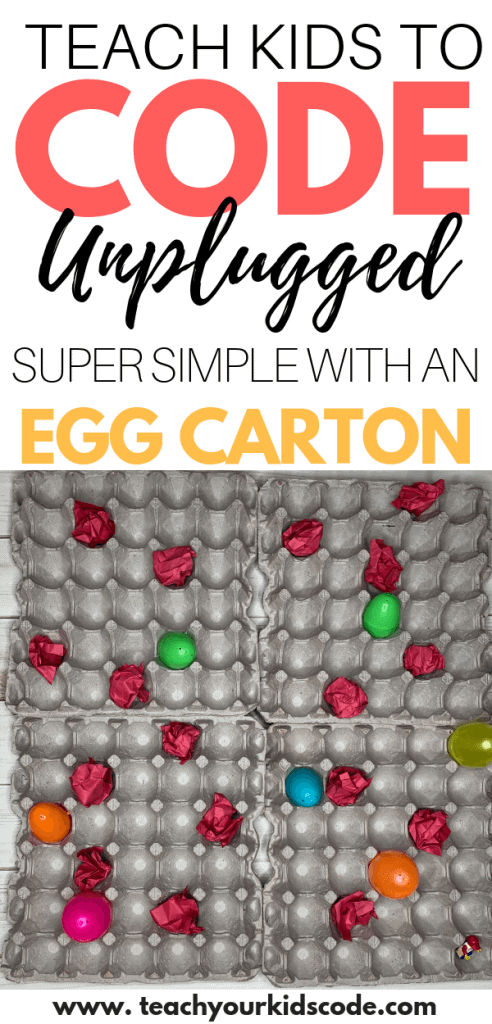

Kate is mom of two rambunctious boys and a self-proclaimed super nerd. With a background in neuroscience, she is passionate about sharing her love of all things STEM with her kids. She loves to find creative ways to teach kids computer science and geek out about coding and math. She has authored several books on coding for kids which can be found at Hachette UK.
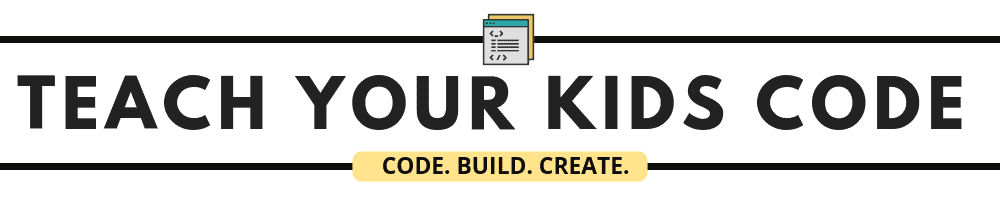




![Code an Obstacle Course [Unplugged Coding Activity]](https://teachyourkidscode.com/wp-content/uploads/2021/08/IMG_3754-edited-768x576.jpeg)
![Coding Snakes and Ladders [FREE Coding Game!]](https://teachyourkidscode.com/wp-content/uploads/2021/08/Coding-Board-Game-Snakes-and-Ladders-768x512.png)

Good day
Thank you so much for all your information it is so helpful. I look forward to learning more.
Have you seem the board game Scottie Go? Its a great coding game.
This is an activity I have been doing for a few years now. My only suggestion or hint to help is to be careful about your direction / make it clear in the beginning. For example, your lego character ALWAYS needs to face the top of the carton, then your instructions will work, as he is travelling left twice (blue egg). However, if your lego character is already facing left then he will move forward twice Turn left-right move forward twice etc. Just a hint to help
Absolutely, great point!